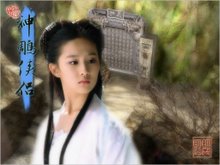1. Connect web: http://vn.messenger.yahoo.com/pingbox/
2. Click button "Tao Pingbox"
Thursday, September 25, 2008
Saturday, September 6, 2008
Portable Google Chrome 0.2.149.29 & Chromium 0.2.152.0 MultiLang

Internet browser (more infos) without installation.
Extract on hard disk or USB key and run ChromePortable or ChromiumPortable.
Installed plug-ins: Gears 0.4.15.0 & Flash 9.0.124.0.
Settings of installed Chrome should be preserved.
Wednesday, August 20, 2008
Portable Adobe Acrobat Reader 8
Portable Adobe Acrobat Reader 8 | 19.5mb
Adobe Acrobat Reader is free, and freely distributable, software that lets you view and print Portable Document Format (PDF) files.
Acrobat Reader also lets you fill in and submit PDF forms online.
Adobe Portable Document Format
Invented by Adobe Systems and perfected over 15 years, Adobe Portable Document Format (PDF) lets you capture and view robust information — from any application, on any computer system — and share it with anyone around the world.
Reasons to upgrade to Adobe Reader 8:
Enjoy a new interface, new tools, and more options
View information more precisely and efficiently with the redesigned, easier to use Adobe® Reader® 8 interface. Choose the reading mode to fit more content on the screen or the two-up mode to view page spreads without excess space in the middle. Zoom in, pan over, or leverage the loupe feature in Reader 8 to take a closer look.
Launch an online, real-time meeting in seconds
Instantly collaborate with virtually anyone, anywhere, at any time. Use the Start Meeting button in Reader 8 to access Adobe Acrobat® Connect™ software and deliver online training and support or communicate with remote audiences in real time. Accelerate approvals with new Reader 8 features that include shared document reviews, a streamlined review tracker, and a simple RSS reader.
Realize more secure document workflows
Better protect documents, forms, and drawings by leveraging Adobe LiveCycle® Policy Server and the new Adobe Online Services Document Center. For the first time, use Reader 8 to digitally sign Adobe PDF documents, allowing recipients to more confidently view and verify the authenticity of PDF files.
Save valuable time working with Adobe PDF files
View, print, search, sign, and collaborate on PDF files. Leverage new timesaving markup and review tools
in Reader 8, as well as customizable toolbars and combined search and find.
Work with 2D GPU acceleration
Work faster with Reader 8 using the most popular graphics processing units (GPUs), which enhance scrolling and zooming for the rendering of 2D graphics.
Use improved accessibility features
Reader 8 helps you meet the accessibility requirements mandated by Section 508 of the amended U.S. Rehabilitation Act. Try the improved read out loud capabilities in Reader 8 or change the reading order of pages or columns after PDF files are tagged to accommodate preferences.
Save trees and time
For large volumes of information, such as technical manuals, use Reader 8 to condense any type of PDF file into a single booklet for printing. Print only the desired pages on two sides of paper or in a smaller type size to save time and natural resources.
Access new learning resources
Immediately access help and product information. Use the new Beyond Adobe Reader start center in Reader 8 to review information, on demand, about how to use Adobe Reader more effectively. Also view regularly updated information about other Adobe products and services.
Lower your total cost of ownership
Quickly manage and control Reader 8 deployments using the Adobe Customization Wizard 8, IBM Tivoli, Microsoft Systems Management Server, Windows Group Policy Objects, or Active Directory. Centrally host Reader 8 using Citrix Metaframe Presentation Server or Microsoft Windows Terminal Server.
Get expanded platform support
Deliver a reliable experience across computing platforms. Reader 8 will support Microsoft Windows Vista; Windows 2000 with Service Pack 4; Windows XP Professional, Home Edition, and Tablet PC Edition; Mac OS X v.10.4.3; Solaris 9 and 10; AIX 5.3; HP-UX 11i v1 and v2; Debian and LSB 3.1 Red Hat; SUSE, Turbolinux; and Asianux.
download link
Portable PAFreshney Periodic Table 3.6
Portable PAFreshney Periodic Table 3.6 | 13.44 MB
The application contains all the elements of the Periodic Table along with images of the elements in their natural state, as well as lots of other information and interactive displays.
The periodic table now comes in three versions. They all contain the same amount of information.
Features include:
Detailed information on each element
Details of isotopes and allotropes
Details of important compounds
Details of reactions with water, air, halogens and acids
Images for each element (300+ images in total)
including valence and crystal stucture diagrams
Glossary of terms
Graphs of important element properties
Biographies for the important scientists and element discoverers
View the states of the elements at any temperature (from 0 - 6000k)
XP style support
Search through all content
Electron shell diagrams of each element
Atomic width diagram
Toolbox, 330 physical constants and over 6400 formulae
Element names and the majority of the applications buttons are now available in eight different languages. Unfortunately there is just too much text for me to translate (100000+ words).
If you are using this Periodic Table in a school / college or other institue of learning and would like to add your own content, or customise existing content,
Version History
3.6
Added element information box
For the highlighted element, shows;
Name and symbol
Atomic number and mass
Magnetic ordering
Melting and boiling point
Density and electronegativity
Added new "gradients" for use with display mode
right mouse button to select
Added many new properties to graph selection
Added graph information
(shows the values of the graph under the mouse cursor)
Added; click graph to open element's data page
Added logarithmic mode (base 10)
Added much improved graph selection method
Added graph options
Alter the graph colours
Print and save the current graph
Added many more properties to "element property search" section
Added; save data from "element property search" to a CSV file
Added: units of the selected property will appear as a tooltip above the
parameter name and itscorresponding value box
Added new tab; toolbox
Find constants, equations and chemical formulae
(330 constants, over 6400 formulae)
Added images to biography pages
Added many more element tables
Moved the atomic radii tab
(now in the atomic structure tab)
Fixes to the text and minor GUI improvements
2 Download Link: NO MIRROR PLEASE
Download Link: (For This countries only please: US, DE, ES, GB, FR, RU, IT, CA, PT, NL, BE)
Click to Download from DepositFiles
Download Link for other Countries:
Other countries download it from Easy-Share.
Portable Driver Magician 3.32
Device drivers backup, restoration, update and removal (more infos) without installation.
Download Portable DriverMagician on RapidShare (2.9 MB)
Extract on hard disk or USB key and run DriverMagicianPortable.
Settings of installed DriverMagician should be preserved.
Tuesday, August 19, 2008
Portable Defraggler 1.02.085
Download Portable Defraggler on RapidShare (0.5 MB)
Extract on hard disk or USB key and run DefragglerPortable.
If you want to run in Debug Mode, write DebugMode=true in DefragglerPortable.ini in Data folder: log files will be saved in Data\Defraggler when closed.
Settings of installed Defraggler should be preserved.
Portable Magic DVD Copier 4.9 build 1
DVD copy software, which can copy any DVD movie to blank DVD or hard drive without any loss of quality, or compress a DVD9 movie to fit on a 4.7 GB DVD (more infos) without installation.
Download Portable MagicDVDCopier on RapidShare (3 MB)
Extract on hard disk or USB key and run MagicDVDCopierPortable.
If you want to save CopierLog compressed in gz format when leaving: write ExportLog=true in MagicDVDCopierPortable.ini in Data
If you want to use Patin Couffin drivers: write PCouffin=true in MagicDVDCopierPortable.ini in Data
Settings of installed MagicDVDCopier should be preserved.
Portable DVDFab Platinum (Option: Mobile) 5.0.8.8 Beta & 5.0.8.5 Final MultiLang

Download Portable DVDFab Platinum Beta on RapidShare (6.2 MB)
Extract on hard disk or USB key and run DVDFabPortable.
Settings of installed DVDFab should be preserved.
Portable UltraISO 9.3.0.2612 MultiLang
Handle CD and DVD Images with Ease (more infos) without installation.
Download Portable UltraISO on RapidShare (2.3 MB)
Extract on hard disk or USB key and run UltraISOPortable.
Can mount image in virtual drive.
Language fixed by launcher according Windows localisation: English, French, Bulgarian, Catalan, TradChinese, Czech, Danish, German, Greek, Spanish, Finnish, Hebrew, Hungarian, Italian, Korean, Dutch, Norwegian, Polish, PortugueseBR, Romanian, Russian, Croatian, Slovak, Swedish, Turkish, Ukrainian, Belarusian, Slovenian, Estonian, Latvian, Farsi, Macedonian, Portuguese.
Settings of installed UltraISO should be preserved.
Portable Notepad++ 5.0.3 MultiLang
Free source code editor (more infos) without installation.
Download Portable Notepad++ on RapidShare (1.4 MB)
Extract on hard disk or USB key and run Notepad++Portable.
Language fixed by launcher according Windows localisation : Arabic, Bulgarian, Catalan, Croatian, Czech, Danish, Dutch, Farsi, Finnish, French, German, Greek, Hebrew, Hungarian, Indonesian, Italian, Japanese, Korean, Lithuanian, Norwegian, Polish, Portuguese, PortugueseBR, Romanian, Russian, SimpChinese, Slovak, Slovenian, Spanish, Swedish, TradChinese, Turkish, Ukrainian.
Explorer (1.7.2.0) plugin added.
Settings saved in Data folder.
Settings of installed Notepad++ should be preserved.
Subscribe to:
Comments (Atom)