you click: start\run...\regedit\HKEY_CURRENT_USER\Software\Microsoft\Windows\CurrentVersion\Explorer\Advanced
Then, you look at right window and double click on value: HideIcons
Then, you type value 1 and click OK button.
Then, you exit regedit and log off or restart your computer.
skip to main |
skip to sidebar
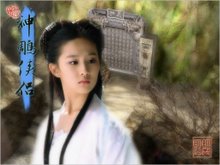
Chat ..Chat..Chat...Yahoo!
Logo
Search
Image
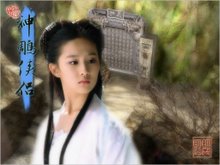
Blog Archive
-
▼
2007
(79)
-
▼
May
(54)
- Get link download music, flash, film from 40 website
- Converter .swf to .exe
- Adobe Photoshop CS3 Lite
- Hiren's BootCD 9
- Porttable Windows XP boot from flash USB
- The Process of Drawing
- Introduction to the GDI
- Update Symantec Corporation 22/5/2007
- IDE 5.09
- Kaspersky Anti-Virus 6.0.2.621
- Kaspersky Anti-Virus 6.0.1.411
- Easy *.CHM
- Updata Symantec _21/05/2007
- ScreenSaver
- Update Bkav_19/05/2007
- Acrobat Reader 8.0
- Update Symantec Corporation Edition_18/05/2007
- Information about biology
- See the Map of the Earth directly in the web
- Update for Windows XP server Pack 2
- Update System Configuration Utility for Windows XP
- Register a domain name free
- Search web that return picture of web
- Search Web
- <!-- Search Google -->Enter your search termsSubmi...
- Lyric songs
- Library Ebook
- Library book voice
- Design Online
- Learn Photoshop
- Defrag for folder and file
- Automatically do all works before shutdown
- Physical and Chemistry
- Library Icon of Windows
- Protect for Your Pictures
- Wavosaur_edit sound
- 15 utility free for PC
- ObjectDock 1.9 Build 543
- Upload File
- CaptureScreen
- Tool Publishe PDF
- Converter all format multimedia to mp3
- Using Registry To Hide Icons On Desktop
- Five Tool Process File *.FLV
- Five Tool Process File *.FLV
- Manage BookMark Online
- Download Clip in website Clip.vn
- See Album 3D
- Lyrics Base
- Lyrics Base
- See formats of file
- JetAudio 7.0 Plus VX
- Hide Icons on Desktop
- Hide disk drive in My Computer
-
▼
May
(54)